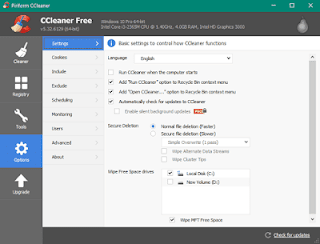FMS
We offer you the best technical content
Translate
الخميس، 1 فبراير 2018
الثلاثاء، 23 أغسطس 2016
الاثنين، 20 يونيو 2016
How dating back to version iOS 9.3.2
Apple launched on Monday, the first test version of iOS 10 which allows anyone who has an account for developers to enjoy the new benefits, and although the iOS 10 may be the most important renovation we've seen in years, but the beta versions are not always stable, and the first test version will always be full of problems so you might want to return to iOS 9.
We would like to let you know that the process of transition from iOS 10 to iOS 9.3.2 possible and very easy, Regardless of whether you have installed iOS 10 are irregular or fraudulent manner that it can return to the previous version without losing any of your data, where the video explained the station iCrackUriDevice how they do it in a safe and easy.
But it's bad is that you'll need a computer was the iTunes service is installed to make the transition to the previous version, and you must also select the appropriate version of iOS 9.3.2 on your computer before being transferred to your smartphone.
And then you can go to iTunes and connect your phone and then click on Check for Updates, or check for updates with a click on the Option button on the Mac or Shift button on Windows, and you should then be able to choose the appropriate version of the file iOS 9.3.2 IPSW and that's what you should do to move to iOS 9.3.2.
It is expected to launch a public version of iOS 10 in the month of July, which is supposed to be stable without problems.
الخميس، 16 يونيو 2016
Huawei P9 lite
NETWORKTechnologyGSM / HSPA / LTELAUNCHAnnounced2016, AprilStatusAvailable. Released 2016, AprilBODYDimensions146.8 x 72.6 x 7.5 mm (5.78 x 2.86 x 0.30 in)Weight147 g (5.19 oz)SIMDual SIM (Nano-SIM, dual stand-by)DISPLAYTypeIPS LCD capacitive touchscreen, 16M colorsSize5.2 inches (~69.9% screen-to-body ratio)Resolution1080 x 1920 pixels (~424 ppi pixel density)MultitouchYes - Emotion UI 4.1PLATFORMOSAndroid OS, v6.0 (Marshmallow)ChipsetHiSilicon Kirin 650CPUQuad-core 2.0 GHz Cortex-A53 + quad-core 1.7 GHz Cortex-A53GPUMali-T880MP2MEMORYCard slotmicroSD, up to 256 GB (uses SIM 2 slot)Internal16 GB, 2/3 GB RAMCAMERAPrimary13 MP, f/2.0, autofocus, LED flashFeatures1/3" sensor size, 1.12 µm pixel size, geo-tagging, touch focus, face detection, panorama, HDRVideo1080p@30fpsSecondary8 MP, f/2.0, LED flashSOUNDAlert typesVibration; MP3, WAV ringtonesLoudspeakerYes3.5mm jackYes - 24-bit/192kHz audio
- Active noise cancellation with dedicated micCOMMSWLANWi-Fi 802.11 b/g/n, WiFi Direct, hotspotBluetoothv4.1, A2DP, LEGPSYes, with A-GPS, GLONASS/ BDS (market dependant)NFCYes (L31, L21 only)RadioFM radioUSBmicroUSB v2.0FEATURESSensorsFingerprint, accelerometer, proximity, compassMessagingSMS(threaded view), MMS, Email, Push Mail, IMBrowserHTML5JavaNo - MP4/H.264 player
- MP3/eAAC+/WAV/Flac player
- Document viewer
- Photo/video editorBATTERY Non-removable 3000 mAh batteryMISCColorsBlack, White, Gold
الأحد، 5 يونيو 2016
Micro Drone 3.0 review | FMS
After exceeding its funding target on Indiegogo, the Extreme Fliers Micro Drone 3.0, a compact drone with live video streaming, is starting to ship to backers. We recently got the chance to take a closer look at one and see if it really flies as well as it does in the promo videos. We also checked out features including its modular design and First Person View flying mode.
We've been looking forward to getting our mitts on the Micro Drone 3.0 since it was announced in June last year, and recently did so at the Toy Fair in London. However, the working unit only arrived half way though the event, and just before we had to head off, so this is by no means a full review, it's more of an early impressions/hands-on.
The first thing we noticed about the Micro Drone 3.0 was that it looks and feels like a quality bit of kit. It's slightly larger than the Micro Drone 2, and the build quality, along with the removable protective bumpers, instantly make you feel like you are dealing with a more solid device which will survive real world use, not just trade show demos.
The modular nature of the Micro Drone 3.0 is something which makes it stand out compared to rivals. Most parts of the drone can be removed and replaced, which is handy if you crash, or want to upgrade. Users can also easily attach different modules via a row of magnetic connectors at the bottom of the detachable battery. This connection feels incredibly solid, which is good, because you don't want to worry about dropping a camera module on someone's head.
While it was interesting to inspect the Micro Drone 3.0 on the table, we were far more interested to see how it flies. Unfortunately, restrictions and conditions at the Toy Fair meant we weren't able to take control of the drone ourselves. Luckily its creator, Vernon Kerswell, was on hand to show us exactly what it's capable of and sent it hurtling around the exhibition hall better than we ever could have.
The flight of the Micro Drone 3.0 proved just as smooth as in the promo videos we've seen, and better than the vast majority of rival drones of a similar size. Vernon says this is due to the sensors in the device including a 6-axis gyro. An accelerometer will also identify if the drone is upside down and automatically flip it back the right way up, meaning you can even launch it by hurling it into the air.
In terms of controls, there are a number of options. This includes using an app on your smartphone or a dedicated remote control which the Micro Drone 3 can be bundled with. Using the 2.4 GHz dedicated remote increases control range to an impressive 150 m (500 ft) which was plenty to reach across the halls at Toy Fair. With both options you can see a view from the camera (assuming you've got the streaming camera module attached and are within Wi-Fi range). If using the dedicated remote, a smartphone can be mounted on the top to see the view from the camera.
Flight times are said to be six minutes with a camera, and eight minutes without, and we found this to be correct. This little thing can also reach speeds of 45 mph (72 km/h) which feels incredibly quick. It's surprisingly quiet too, and sounds a bit like a buzzing mosquito.
There's also the option of flying with the remote while looking at that camera view using First Person View (FPV) mode with a smartphone VR viewer like Google Cardboard. To demonstrate how this works we donned the viewer while Kerswell took the controls and flew the drone around the Toy Fair. After a quick tour he hovered the drone inches from my face, it was close enough that I could feel the breeze of the rotors, and read the text on the front of my VR viewer, I was also convinced my beard became a bit shorter too.
Footage from the HD 720p camera module looked good, on both the live Wi-Fi stream and the full quality footage stored on the memory card. While you won't be creating any cinematic masterpieces with the drone, the quality is about as good as you can reasonably expect for a camera of this size and at this price point. The footage was also surprisingly stable, and that's without the optional micro gimbal which will ship later in the year.
While the HD 720p (30 fps) camera was the only module we got to see at the show, there are more in the works with other cameras being developed, along with the possibility of things like a smart module for monitoring air quality. There has even been talk of a mini nerf gun shooter module, which we love the sound of.
It's also worth mentioning the Micro Drone app for iOS (and soon Android). When controlling the drone with the app, a nice feature is that the controls will snap to wherever your digits are on the screen, meaning you don't need to take your eyes off the drone mid-flight. In addition to letting users fly their drone and view live streaming footage, settings can also be adjusted in the app, such as turning on the accelerometer and the smart orientation feature, or adjusting inertia on a sliding scale of slow to fast. There's also the option to shoot still images and record video, which can be shared post-flight.
For its size and price the Micro Drone 3.0 looks like a great little drone, and the one which impressed us most of the many on show at the Toy Fair in London. It allows users to get a taste of features more commonly associated with bigger drones, but at a more budget-friendly price. Things like the dedicated long-range remote and the smartphone control option, HD video recording and the FPV mode mean there's plenty here to play with.
If you're thinking about getting this, or any other drone, you might also want to check out our Drone School series.
Indiegogo backers should receive their Micro Drone 3.0 soon, and the drone is now available for order priced at US$175 for the Micro Drone 3.0 with a HD camera module, VR headset, professional remote control, battery and charger.
السبت، 4 يونيو 2016
Huawei Nexus 6P review
Introduction
Last year, a dramatic change came to Google's Nexus offering. The upper-mid range phone that was the Nexus 5 was replaced by a premium and much more expensive model made by Motorola. Skip time ahead about a year to this fall and we are offered a true premium package with a significantly lower price tag. The Nexus 6P is beautifully designed by Huawei to please both power users and average users alike.
Last year's Motorola Nexus 6 was a huge hit, literally. Unfortunately the phablet did not age well, the price of Motorola's offering was too high from the start then fell too low at the end of its life cycle. This year, Google decided to do two things differently with the Nexus release: launch and sell Nexus phones exclusively on the brand new Google Store, and release two Nexus phones offering the same experience in two different models of hardware, one larger and more powerful than the other, lower cost model.
Huawei and Google conceived a perfect sequel to the Nexus 6 - it's the first time Huawei is on board the Nexus program as well but their track record of excellent premium phones has positioned them as an ideal choice for a Google hardware partner.
The 6P offers a perfect balance of premium feel, software experience, and attention to detail without skimping out in other aspects (such as the camera experience or build quality).
Key Features
5.7" screen with 1440p resolution (518ppi)Android 6.0 Marshmallow with quickest software updates from GoogleQuad-core 1.55 GHz Cortex-A53 & Quad-core 2.0 GHz Cortex-A57, 3GB of RAM, Adreno 430 GPU; Snapdragon 810 v2 chipset32GB, 64GB, or 128GB of storage12.3MP camera with laser autofocus and dual-LED flash; 1.55µm pixels; 8MP selfie camera2160p video captureCat. 6 LTE (300Mbps); Wi-Fi 802.11 a/b/g/n/ac; Bluetooth 4.2; GPS/GLONASS; NFC; USB Type-C port with USB hostFingerprint reader; Android Pay3,450mAh Li-Po battery with fast charging
Main disadvantages
Quite expensive outside the US and no major carrier-subsidized version in the USNo expandable storageLacks wireless chargingLacks a cable TV out optionNo Optical Image Stabilization (OIS) for the cameraNo FM radio
Huawei's Nexus 6P improved where the Nexus 6 just barely make the mark. The 6P does manage to be a bit taller than the 6, but the narrower body of the 5.7" screen of the 6P makes it significantly manageable with one hand. The new camera experience yields much better than the 6 did. And the use of current generation Samsung's AMOLED panels proves to be a welcome improvement to Motorola's OLED displays.
USB Type-C was a sure choice, ensuring a nudge for other smartphone makers to adopt the new USB standard.
In the past, every single Nexus device had some kind of compromise, however, we think this may be the first time a Nexus device has ever gotten every aspect about performance, camera, battery, and design just right. But we wouldn't know until we check that thoroughly first hand.
Xiaomi mi5 pro Specifications
Introduction
Xiaomi surely took the time to make the Mi 5 worthy of its name. And Xiaomi Mi 5 sets the bar even higher! The Mi 5 was the first Xiaomi phone to be unveiled under the massive spotlight of the world's biggest mobile expo - the MWC in Barcelona. And with its stunning looks and capable performance, the Mi 5 deserved nothing less.
Key specifications
5.15"1080 x 1920 pixels
16MP2160p
1.8GHzSnapdragon 820
3GB RAM32/64GB
3000mAhLi-Po
The Xiaomi Mi 5 is instantly likeable - the new flagship comes with unbelievably thin bezels, a sharp profile, a curved back and a lightweight body - all adding to one of the most impressive exteriors a modern smartphones can hope for.
It's key to note that the Xiaomi Mi 5 comes in three variations - 32GB, 64GB and 128GB of internal storage - and each has a chipset configuration of its own. Here's a quick dive into what's what.
32GB model with Snapdragon 820 chipset (2x 1.8 GHz and 2x 1.36GHz cores); 3GB RAM64GB model with Snapdragon 820 chipset (2x 2.15 GHz and 2x 1.6GHz cores); 3GB RAM - the one we're reviewing128GB model with Snapdragon 820 chipset (2x 2.15 GHz and 2x 1.6GHz cores); 4GB RAM
Design and build quality
The Mi 5 is one of the best looking smartphones to date, with exceptional looks and design. The rear glass is curved around the long sides, while the front piece is perfectly flat. Xiaomi put a chamfered edge on the frame to complement the gentle curves on the back, and this combo worked out for the best.
We have always appreciated metal frames in phones, and the Xiaomi Mi 5 delivers. It also improves the grip, boosts the looks, and makes the handling more pleasant.
Weight: 129g
Thickness: 7.3mm
The display may look almost bezel-less, but it isn't. The metal frame is the border, and it took us a while to get used to it when swiping, as most of the time our thumb scratched the metal before proceeding seamlessly onto the screen. It wasn't unpleasant, but unusual at first.
Xiaomi indeed got everything right with the Mi 5 build quality, and you can rest assured the wait was worth it even just to handle this beauty. It is excellently crafted, with solid build, premium materials, and it puts a twist on the dual-glass design